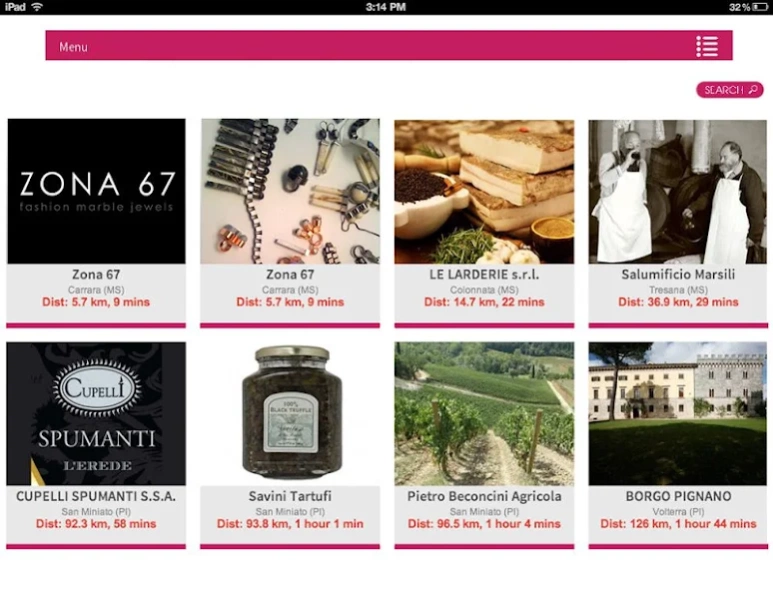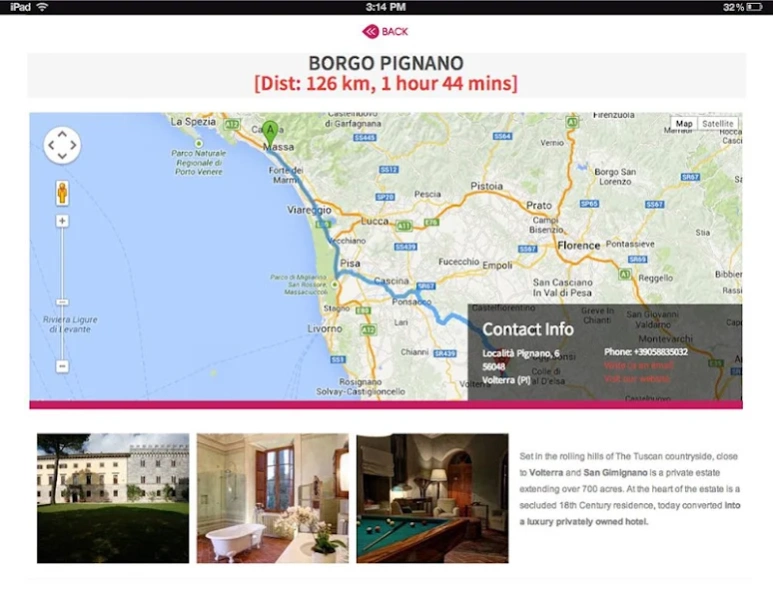Made in Venice 1.5
Free Version
Publisher Description
Made in Venice - Made in Venice: una guida per il tuo shopping e le tue vacanze
Made in Venice: a guide for your 100% Made in Venice shopping and holiday. In the guide you find only authentic Made in Venice products and a list of all the typical accommodation facilities in Veneto.
A simple and indispensable app for those who want to discover the most true and authentic Veneto. An app dedicated to those who want to buy original hand-crafted articles made in Venice, those who want to purchase typical products of Veneto directly from producers and those who want to sleep in typical and old farmhouses.
An app which signals the companies and the accommodation facilities closer to you and the ones you will come across during your journey, a guide to orient your shopping in Veneto, while looking for the most original and authentic products.
Every company and the accommodation facilities are briefly described, by a photogallery and a map to explain to you how to reach them exactly from where you are.
Continuous update will implement your app categories
Your research will be easier thanks to a menu split into seven categories:
wine & food
art & design
home accessories
fashion
jewels
hospitality
routes
About Made in Venice
Made in Venice is a free app for Android published in the Recreation list of apps, part of Home & Hobby.
The company that develops Made in Venice is Danaeproject. The latest version released by its developer is 1.5.
To install Made in Venice on your Android device, just click the green Continue To App button above to start the installation process. The app is listed on our website since 2019-07-15 and was downloaded 1 times. We have already checked if the download link is safe, however for your own protection we recommend that you scan the downloaded app with your antivirus. Your antivirus may detect the Made in Venice as malware as malware if the download link to com.danae.madeinvenice is broken.
How to install Made in Venice on your Android device:
- Click on the Continue To App button on our website. This will redirect you to Google Play.
- Once the Made in Venice is shown in the Google Play listing of your Android device, you can start its download and installation. Tap on the Install button located below the search bar and to the right of the app icon.
- A pop-up window with the permissions required by Made in Venice will be shown. Click on Accept to continue the process.
- Made in Venice will be downloaded onto your device, displaying a progress. Once the download completes, the installation will start and you'll get a notification after the installation is finished.